# React Hooks
Born as an RFC in November 2018 they caught up quickly and landed in React 16.8.
Inject your code into react lifycycle using hooks provided by react.
- Share logic between components
# useState
# useEffect
imitation of ComponentDidMount
const [data, setData] = useState("Click me, please");
useEffect(() => {
fetch("http://localhost:3001/links/")
.then(response => response.json())
.then(data => setData(data));
.catch(error => console.log(error))
}, []); // => that is, variables on which useEffect depends on to re-run.
- Close websocker connection after opened in useEffect
return a function to clean up the effect, that is, a function which runs when the component unmounts.
cleanup after component is removed, unmounted
useEffect(() => { const socket = socketIOClient(ENDPOINT); socket.on("FromAPI", data => { setResponse(data); }); return () => socket.disconnect(); }, []);
# custom Hook
- Persist input value in local storage and backend server
- How to reuse component logic using customHooks?
try this
import { useState, useEffect } from "react"; export default function useFetch(url) { const [data, setData] = useState([]); useEffect(() => { fetch(url) .then(response => response.json()) .then(data => setData(data)); }, []); return data; } const data = useFetch("http://localhost:3001/links/");
asyn/await with useEffect
Turns out you cannot return a Promise from useEffect.
This wont work! Console will scream
import { useState, useEffect } from "react";
export default function useFetch(url) {
const [data, setData] = useState([]);
useEffect(async () => {
const response = await fetch(url);
const data = await response.json();
setData(data);
}, []);
return data;
}
- Usinf async/await with useEffect?
use This
import { useState, useEffect } from "react"; export default function useFetch(url) { const [data, setData] = useState([]); async function getData() { const response = await fetch(url); const data = await response.json(); setData(data); } useEffect(() => { getData(); }, []); return data; }
# useReducer
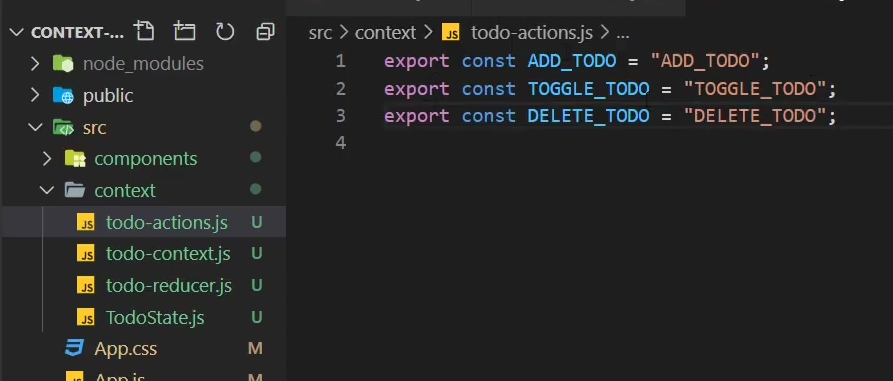
- complex state changes in React components.
- These actions end up in a reducer function to calculate the next state:
- Reducer function takes a
stateand action - Action might havr a
typeandpayload
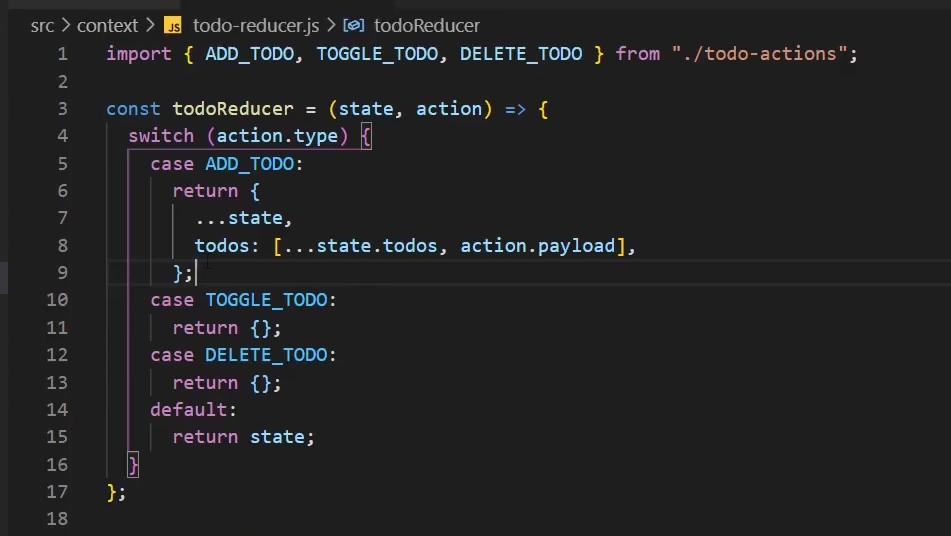
# Use clases
- Calculator webapp
- Custom add-Ons (which increases the price) on a product buy page
- reduced sum of nested arrays
# useContext
How to broadcast variables (theme, viewport-sizes, padding-margins) implicitly to all enclosed components?
Accepts a context object (the value returned from React.createContext) and
returns the current context value for that context
- Which components can access global store data? Provide to components?
- Basic setup, writing to use
useContext?
# Best Practises
- Use context sparingly
- Prefer HoC or react component composition | containment strategies alongwith IOC
- Multiple level of prop-drilling ? prefer props as JSX Functions, render props
- Because context uses reference identity to determine when to re-render, there are some gotchas that could trigger unintentional renders in consumers when a provider’s parent re-renders. Because new object are always created for context values.
- to solve, lift up the value to component states
# useCallback and useMemo
useCallback(fn, deps) is equivalent to useMemo(() => fn, deps).
# useRef
- The returned object will persist for the full lifetime of the component.
- set via
.currentproperty of Element
# use case
- Forward Reference (opens new window) to other Components
- To access the DOM:
<div ref={myRef} /> - Store mutable value like instance variable (in class)
- A render counter
- A value to be used in setTimeout / setInterval without a stale closure issue.
const FancyButton = React.forwardRef((props, ref) => (
<button ref={ref} className="FancyButton">
{props.children}
</button>
));
// You can now get a ref directly to the DOM button:
const ref = React.createRef();
<FancyButton ref={ref}>Click me!</FancyButton>;
# useMemo
- Returns a memoized value.
- Pass a “create” function and an array of dependencies
- useMemo will only recompute the memoized value when one of the dependencies has changed. This optimization helps to avoid expensive calculations on every render.
- Remember that the function passed to useMemo runs during rendering
# useLayoutEffect
The signature is identical to useEffect, but it fires synchronously after all DOM mutations. Use this to read layout from the DOM and synchronously re-render.
# useDebugValue
useDebugValue can be used to display a label for custom hooks in React DevTools.
# react-router-dom
Make Bookmarkable app states
- Make router available to the parts of app that would need it.
- How to add new route? and render new components?
Link,Route,Switch exactto only 1 component from list,path="/g/:gistId"- then app finds and filters
gistIdfrom the available collection
- then app finds and filters
- Can use slots, this.props.children pattern or pass as props
- Common pitfalls (opens new window)
# Exercises
- Build trello like drag and drop area
- Trading Platform like buy/sell options
- Production Use cases of hooks (opens new window)
- https://github.com/gopinav/React-Tutorials (opens new window)