# Cascading Style Sheets
# Scoped CSS
Due to the way browsers render various CSS selectors, p { color: red } will be many
times slower when scoped (i.e. when combined with an attribute selector).
If you use classes or ids instead, such as in .example { color: red },
then you virtually eliminate that performance hit.
Difference b/w scoped and unscoped CSS?[1]
scoped CSS
Use it wisely, only when its really needed. Generalize most of the styles. Scope only the specific styles.
css compile time
# CSS Frameworks
Types
- Javascript based. bootstrap (opens new window)
- CSS only based. w3.css (opens new window), bulma (opens new window)
Why use them in the first place?
- Easier to work with responsive designs
# CSS Framework size comparision
- https://cssfs.dev/sizes.html (opens new window)
- https://github.com/duongphuhiep/duongphuhiep.github.io/wiki/CSS-Framework-SIZE-comparison (opens new window)
- https://gist.github.com/primaryobjects/64a4e7e3351c646f51eee07949215ad4 (opens new window)
| CSS Framework | Gzipped Size (KB) | Remark |
|---|---|---|
| Vuetify (opens new window) | 151 | js based |
| Bulma (opens new window) | 27 | css only based, no js |
| Bootstrap (opens new window) | 15 | css + js based |
| w3.css (opens new window) | 5 | pure css |
# Bulma
navigation, typography, boxes, grid system, forms, tables , etc
- HTML tags do not have any effect, CSS classnames controls all styles
.block.title.subtitle- no padding- is-small, is-medium, is-large
- .button, .is-primary, is-info, is-inverted, .is-outlined, is-hovered, is-loading, is-active
.boxhas padding.notification- button.delete - cross button on top right
- .tag .icon
- .message .message-header .message-body
- .nav-left|centre|right .nav-item set .is-active to make nav expand on smaller devices
- .menu .menu-label .menu-list
- .hero .hero-body
- .card .card-content .card-footer .card-footer-item
- .pagination .pagination-previous .pagination-next .pagination-list
- For blog post .level .level-left .level-item .field .control
- Forms .label .input .select .textarea Attched .field .has-addons .control > .button
- Grid system: .column
- Bulma cheatsheet (opens new window)
# CSS Architectures
Define and implement consistent, maintainable and scalable css architecture
CSS State Machines ?
| Year | css Timeline |
|---|---|
| 2009 | object oriented CSS - layout styles vs visual styles / skins |
| 2010 | responsive web design term was coined |
| 2011 | bootstrap hit the market |
- Elements in HTML are object-oriented
- Layout components , Skin components, parent child components
- UI components get rendered inside Layout components
- Size agnostic components, no harcoding for heights and widths
- { Modifiers } x { Behaviour } x { Pseudo State CSS }
- How to cancel out illegal, undesired combinations?
- LayoutComponnets (only styles), Components (only UI elements), ContainerComponents (only logic)
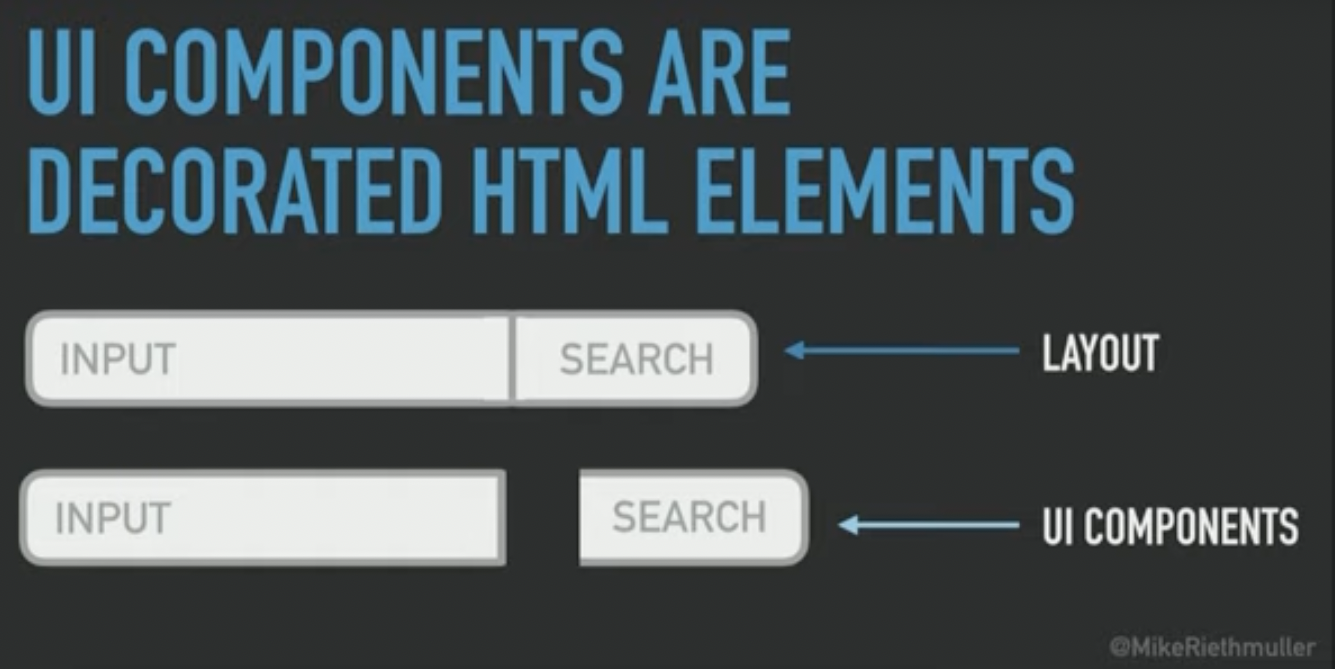
<Component css={
modifier={"light"},
behaviour={"pressed"}
}
/>
const modifiers = {
light: {
color: '#777',
--pressed-color: '#333'
}
}
const behaviours = {
pressed: {
color: 'var(--pressed-color, #777)',
}
}
export const style = ({modifier, bahaviour}) => ({
fontSize: 1em,
...modifiers[modifier],
..behaviours[behaviour]
})
- How many UI states can a component have?
- How can you easily validate these states?
- How ergonomic are your styles?
- Are you creating sensible abstract building blocks?
- Are you seperarting layout from visual styles when appropriate?
- Are you seperating application logic?
- How do we give semantic meaning to compoentns?
- Frontend architecture (opens new window)